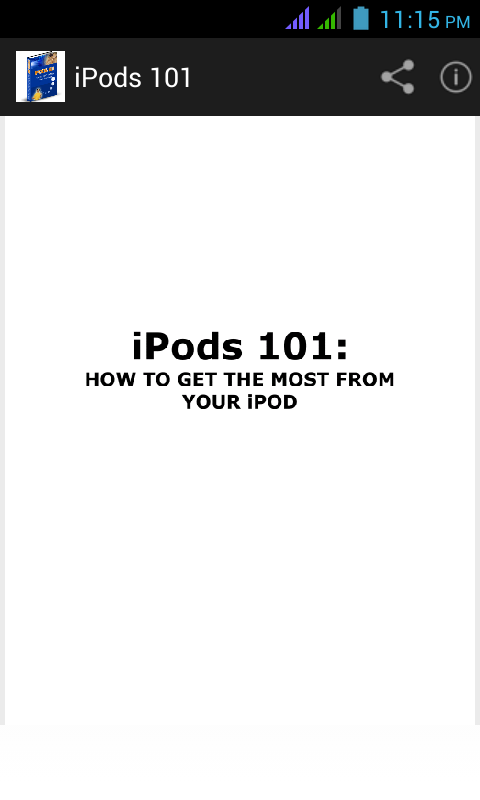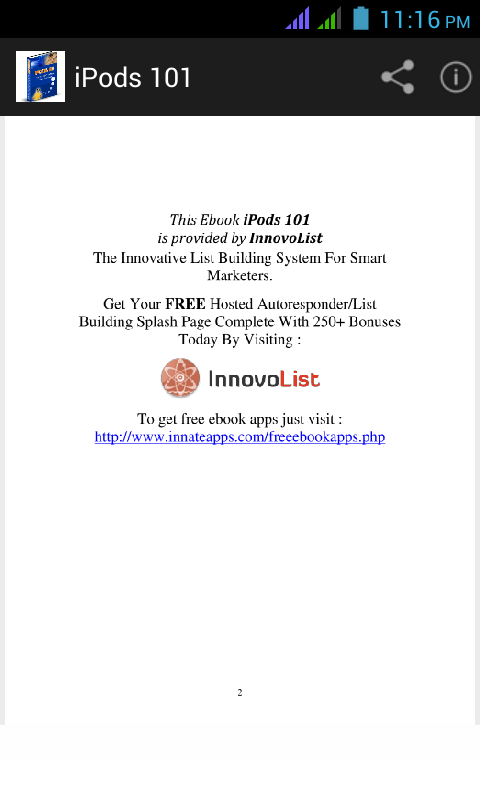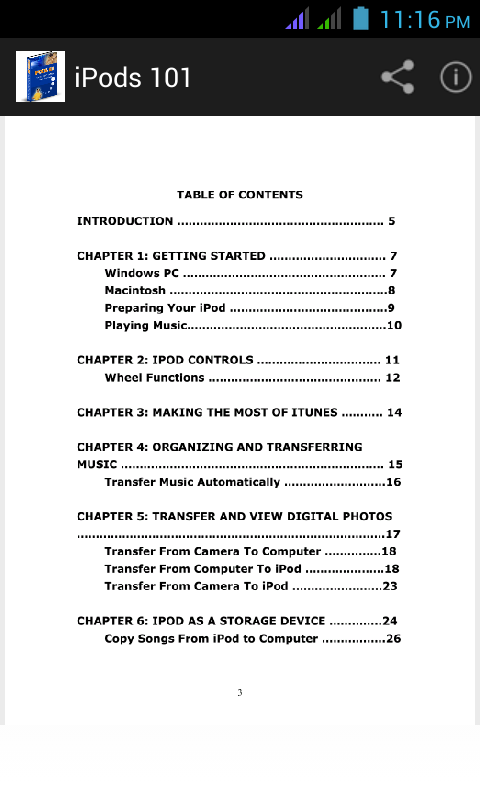iPods 101
.png)
Can you ever imagine that is sleek, travel-friendly size ipod can offer you much more than simply hearing music. The latest ipod line can do much more than what exactly it featured in the earlier versions. To know what your latest ipod features and get the most out of it, download this app on your smartphones. The app features a brief introduction and then gets you started with learning how to use your ipod with windows PC and macintosh.
It also reveals the tips and guidance on how to prepare your ipod so that you know everything about charging the battery, installing apps, importing music and purchasing from iTunes Music Store before you start using your iPod. Above all this, you'll also learn how to make efficient use of your iPod controls, especially the click wheel. Download this app for free from Amazon appstore or Google Playstore and start learning about the following aspects of your iPod:
Using iPod as a storage device
iPod for map directions
Importing audio books
Voice recording with iPod- How to use voice recorder app
Laser beam and flashlight
Remote control
The boom box
Making smart playlists
The iPod Shuffle
Can you ever imagine that is sleek, travel-friendly size ipod can offer you much more than simply hearing music. The latest ipod line can do much more than what exactly it featured in the earlier versions. To know what your latest ipod features and get the most out of it, download this app on your smartphones. The app features a brief introduction and then gets you started with learning how to use your ipod with windows PC and macintosh.
It also reveals the tips and guidance on how to prepare your ipod so that you know everything about charging the battery, installing apps, importing music and purchasing from iTunes Music Store before you start using your iPod. Above all this, you'll also learn how to make efficient use of your iPod controls, especially the click wheel. Download this app for free from Amazon appstore or Google Playstore and start learning about the following aspects of your iPod:
Using iPod as a storage device
iPod for map directions
Importing audio books
Voice recording with iPod- How to use voice recorder app
Laser beam and flashlight
Remote control
The boom box
Making smart playlists
The iPod Shuffle
TABLE OF CONTENTS :-
INTRODUCTION
CHAPTER 1: GETTING STARTED
Windows PC
Macintosh
Preparing Your iPod
Playing Music
CHAPTER 2: IPOD CONTROLS
Wheel Functions
CHAPTER 3: MAKING THE MOST OF ITUNES
CHAPTER 4: ORGANIZING AND TRANSFERRING MUSIC
Transfer Music Automatically
CHAPTER 5: TRANSFER AND VIEW DIGITAL PHOTOS
Transfer From Camera To Computer
Transfer From Computer To iPod
Transfer From Camera To iPod
CHAPTER 6: IPOD AS A STORAGE DEVICE
Copy Songs From iPod to Computer
CHAPTER 7: IPOD FOR MAP DIRECTIONS
CHAPTER 8: IMPORT AUDIO BOOKS
Optimize Your Import Settings
Importing
CHAPTER 9: VOICE RECORDING WITH IPOD
Audio Hardware
Start Recording
CHAPTER 10: LASER BEAM AND FLASHLIGHT
CHAPTER 11: REMOTE CONTROL
Recording The Signal
Adding The Signal To Your iPod
CHAPTER 12: THE BOOM BOX
CHAPTER 13: MAKING SMART PLAYLISTS
Access The Smart Playlist Dialog
Create Your List
Track Attributes
CHAPTER 14: THE IPOD SHUFFLE
The Shuffle Buttons
The Lights On Your Shuffle
iPod Preferences
CONCLUSION
INTRODUCTION :-
Since the iPod was first introduce over fours ago is has proven to be a versatile little tool. Even though the architecture is tightly closed, hackers have managed to find their way in so that they can make modifications. Software developers and creators of content have made it possible for you to use the iPod to keep all kinds of information at your finger tips. Besides being a unique way to carry around your music wherever you go, the iPod can be used for many other purposes.
Most people buy an iPod for the obvious reasons. The iPod works with your computer so that you can import music and organize your songs and photos. These files are then transferred to your iPod so that you can listen to them and view them wherever you go.
But your iPod is so much more that just a player for music. Some of the incredible things that you can do with your iPod include:
Store up to thousands of songs from your private music collection so that you can listen to them wherever you want to take them.
Store up to thousands of digital photos. This is ideal for viewing whenever you want as well as for backing up your digital photos until you can transfer them to your computer.
Import photos from your digital camera by using the iPod Camera Connector. This is ideal for when you are traveling and your digital camera care is full.
Look at your photos through a slideshow. You can add music to the slideshow and view it on your television. This is done by using the iPod AV Cable.
Listen to audiobooks. You can find audiobooks at the iTunes Music Store or at www.audible.com.
You can create On-The-Go playlists. Playlists are great for arrange music that you want to listen to at a certain place and time, such as a work-out playlist for working out at the gym.
You can use your iPod as an external hard drive. This is great of storing files or backing up data.
You can change the equalizer settings on your iPod to make your music sound as great as possible.
You can store all of your contact information and synchronize it to your calendar.
You can record your own voice memos. This is done by purchasing an optional microphone.
You can play games.
The following pages outline some of the creative things that you can do with your iPod.