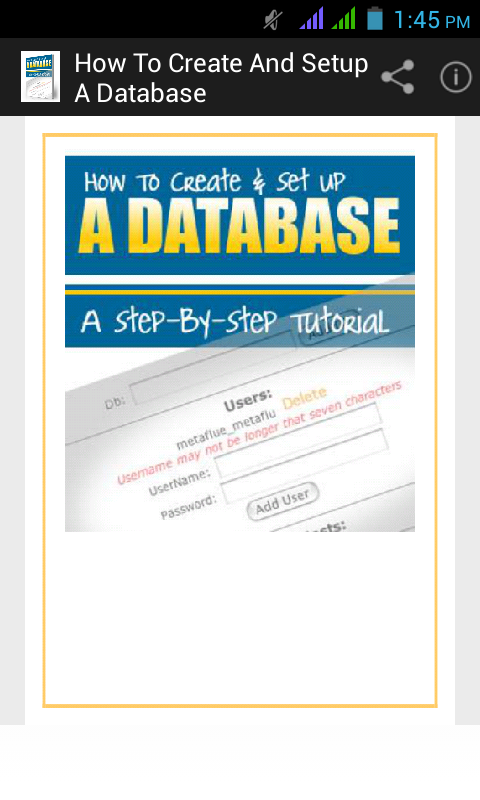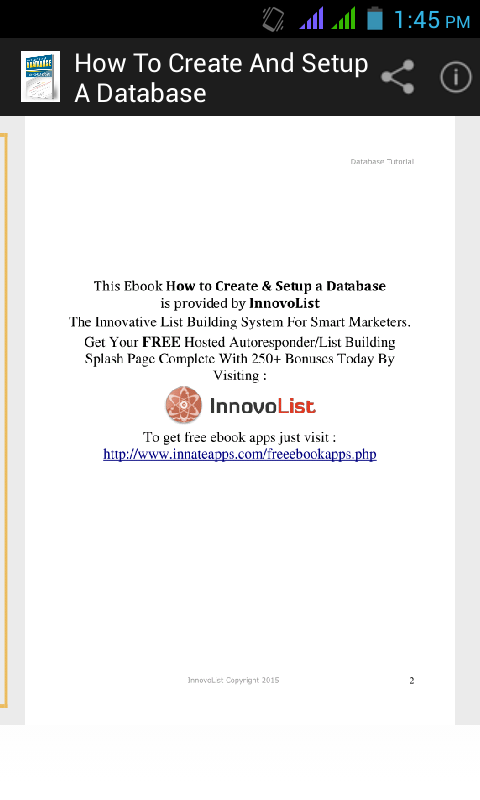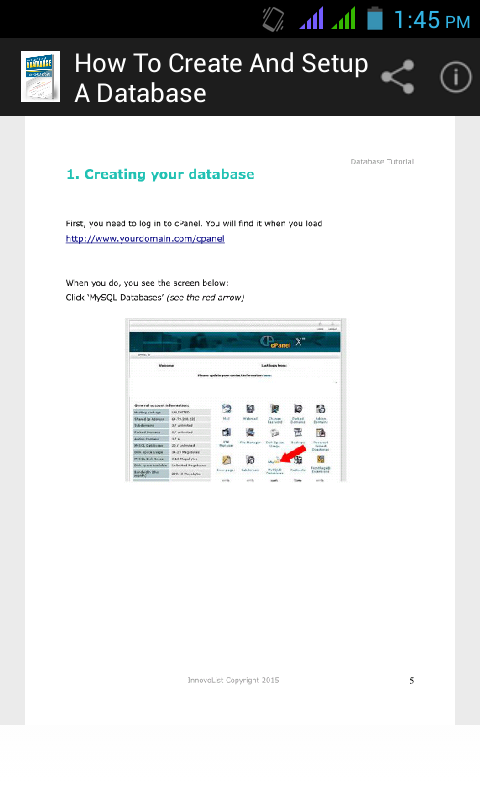How to Create and Setup a Database

If you are serious about your internet business, then you owe it to yourself to distinguish yourself from the crowd and establish yourself as a Pro. Start downloading your app and discover the best ways to create and setup a database. Today, every online business needs to have a client database in order to stay adrift. Even if you already have a database, but the chances are it only has personal data and not the key information you need to collect.
How to create and setup a database app provides a comprehensive and up to date coverage of the fundamentals of database systems. Clear explainations and practical tutorials have made this app one of the leading platform for many webmasters. In fact, this new app has been reorganized to allow more flexibility in the way details for creating and setting up database has been taught. Researchers have found that many people aren't very fond of scripts, because installation frightens them a bit.
And this is somewhat true! Creating a database, importing tables and much more... if you don't know what you are doing, this might look a little complicated. That's the reason why this app has been launched with step-by-step tutorial and screenshots to help you understand creating and setting up database in a better way.
Introduction :-
Many people tell me they aren’t very fond of scripts, because the install frightens them a bit. And it’s true: creating a database, importing tables, your site’s root path… if you don’t know what you’re doing, this looks pretty complicated.
Luckily, it is not, once you get the hang of it.
That’s why I’ve created this step-by-step tutorial on how to set up a database.
I’ve included a screenshot for every step of the way.
The red arrows on the screenshots indicate the required action.
(I’ve used cPanel to create the database, as this is the most common way)
Included:
Chapter 1 - Creating Your Database & Database User :-In the first drop down menu, select the user you just created. In the second drop
down menu, select the database you just created.
Make sure the box next to ‘ALL’ is checked
Chapter 2- Importing Database Tables In phpMyAdmin :- Most new scripts come with a built-in installer. All that is resuired to install it, is to load the 'install.php' page in your browser and enter your database details in the form that is provided. When the information is submitted, the script creates all database tables automatically.
Chapter 3 - Configuring Your Script
This Ebook: How to Create and Setup a Database is provided by InnovoList
The Innovative List Building System For Smart Marketers.
Get Your FREE Hosted Autoresponder / List Building Splash Page Complete With 250+ Bonuses Today By Visiting: http://www.innovolist.com